Introduction
Inventor Nastran by Autodesk is a powerful stress analysis software designed to analyze the linear and nonlinear stress, dynamics, and heat transfer characteristics of structures and mechanical components. This advanced tool offers a comprehensive suite of features to support engineers and designers in achieving accurate and reliable results for their design projects.
Brief Overview: Inventor Nastran is a cutting-edge software solution that empowers users to conduct in-depth stress analysis, ensuring the structural integrity and performance of their designs.
Importance of Stress Analysis: Stress analysis plays a pivotal role in the design process, as it enables engineers to assess how mechanical components and structures will respond to various loads and environmental conditions. By accurately predicting these responses, potential design flaws can be identified and rectified early in the development cycle.
Key Benefits: Leveraging Inventor Nastran for stress analysis offers several advantages, including precise simulation capabilities, enhanced design validation, improved product performance, and reduced prototyping costs.
By harnessing the capabilities of Inventor Nastran, engineers can optimize their designs, mitigate potential risks, and ultimately deliver superior products to the market.
Understanding Different Analysis Types in Inventor Nastran
Inventor Nastran offers a diverse range of analysis types to cater to various design and engineering needs. These include:
1. Linear Stress Analysis
Key Features:
- Accurately predicts the response of structures under static, dynamic, and thermal loads.
- Enables engineers to assess material strength, stability, and life expectancy.
Capabilities:
- Supports linear static analysis for evaluating structural deformation and stress distribution.
2. Nonlinear Stress Analysis
Key Features:
- Addresses material nonlinearity and large deformations in mechanical components.
- Assists in simulating complex behaviors such as plasticity and contact interactions.
Capabilities:
- Provides advanced nonlinear analysis capabilities for accurate prediction of real-world behaviors.
3. Dynamics Analysis
Key Features:
- Facilitates the assessment of natural frequencies, mode shapes, and dynamic response of structures.
- Enables engineers to analyze vibration, impact, and transient loading scenarios.
Capabilities:
- Supports modal analysis, frequency response analysis, and transient dynamic simulations.
4. Heat Transfer Analysis
Key Features:
- Evaluates heat conduction, convection, and radiation phenomena within designs.
- Assists in optimizing thermal performance and addressing temperature-related concerns.
Capabilities:
- Provides comprehensive tools for analyzing thermal behavior and optimizing heat transfer characteristics.
By encompassing these analysis types, Inventor Nastran equips designers and engineers with a robust set of tools to address diverse challenges in product development and innovation.
Transition from Autodesk Nastran to Inventor Nastran
The transition from Autodesk’s previous Nastran software to Inventor Nastran marked a significant shift in the company’s approach to offering stress analysis capabilities to its users.
Integration into Product Design & Manufacturing Collection
With the decision to cease selling Autodesk Nastran software as a stand-alone offering, the company has integrated its functionality into the comprehensive Product Design & Manufacturing Collection. This strategic move provides added value to customers by consolidating essential design and engineering tools into a single, cohesive package.
Streamlined Access and Simplified Processes
By including Inventor Nastran in the Product Design & Manufacturing Collection, Autodesk has streamlined access to advanced simulation capabilities for designers and engineers. The consolidation of software offerings simplifies licensing and procurement processes, making it more convenient for users to leverage a broader range of design and analysis tools within their workflows.
Empowering Innovation and Efficiency
Furthermore, this integration aligns with Autodesk’s commitment to empowering innovation and efficiency in design processes. By combining the strengths of Nastran technology with the extensive capabilities of the Product Design & Manufacturing Collection, users can benefit from a more holistic approach to addressing their simulation and analysis needs.
Dedication to Professional Development
The availability of Inventor Nastran within the Product Design & Manufacturing Collection underscores Autodesk’s dedication to equipping professionals with cutting-edge resources for optimizing their design outcomes and fostering continued advancements in engineering practices.
Utilizing CAD-Embedded Finite Element Analysis with Inventor Nastran
Inventor Nastran offers the advantage of CAD-embedded finite element analysis, providing seamless integration with Autodesk Inventor. This integration brings a host of benefits to the design process, enhancing productivity and accuracy.
Advantages of CAD-Embedded Finite Element Analysis
- Seamless Integration: The tight integration between Inventor Nastran and Autodesk Inventor allows for a smooth transition from design to analysis. This cohesive workflow reduces the need for data translation and minimizes errors that can occur when moving between different software platforms.
- Streamlined Design Process: By embedding finite element analysis within the CAD environment, engineers can rapidly iterate on designs, test multiple scenarios, and validate their concepts without leaving the familiar interface of Autodesk Inventor. This close coupling accelerates the overall design cycle, enabling rapid optimization of components and assemblies.
Enhancing Design Workflow and Productivity
The CAD-embedded finite element analysis capabilities in Inventor Nastran enable engineers to make informed decisions early in the design phase. For example:
- Early Validation: Engineers can perform structural analyses on their designs at the initial concept stage, identifying potential issues before investing significant time and resources in detailed modeling.
- Design Optimization: The seamless interaction between CAD and simulation empowers designers to explore various design iterations, quickly assessing the impact of changes on structural performance.
By leveraging this integrated approach, design teams can efficiently refine their concepts, reduce development cycles, and deliver optimized products to market faster.
Getting Started: Installation, System Requirements, and User Interface
When you start using Inventor Nastran, it’s important to have a smooth installation process and make sure your system meets the requirements. Here’s a step-by-step guide to help you get started:
Installation Process
- Download the software from the official Autodesk website or through your Autodesk account.
- Follow the on-screen instructions to install the program on your computer.
- After installation, you might need to activate the software using your Autodesk account details.
System Requirements
Before installing Inventor Nastran, check if your system meets the requirements. This includes compatibility with your operating system version, processor speed, RAM, and graphics card specifications.
User Interface
When you open Inventor Nastran, you’ll see a user-friendly interface that makes it easy to navigate and work efficiently. The layout is well-organized with clear menus, toolbars, and panels for quick access to important features.
Here are some key points about the user interface:
- Intuitive Design: The interface is designed in a way that is easy to understand and use.
- Clear Menus: The menus are organized logically and labeled clearly, making it simple to find what you need.
- Accessible Toolbars: The toolbars contain commonly used tools and commands, allowing for faster workflow.
- Customizable Panels: You have the ability to customize panels based on your preferences and frequently used functions.
- Simple Navigation: Moving between different analysis types and tools is straightforward, eliminating unnecessary confusion.
By learning how to navigate the user interface early on, you can enhance your experience with Inventor Nastran and make the most out of its capabilities for stress analysis in design projects.
A Comprehensive Approach to Stress Analysis: Techniques and Best Practices with Inventor Nastran
Inventor Nastran offers a comprehensive approach to stress analysis, including linear static analysis and nonlinear static analysis. Here are some important techniques and best practices to keep in mind when using Inventor Nastran for stress analysis:
### Linear Static Analysis
1. Define Accurate Material Properties
When performing linear static analysis, it’s crucial to define the correct material properties for your model. These properties directly affect how the model responds to different loads. Here are some key material properties to consider:
- Modulus of Elasticity: This measures the stiffness of the material. A higher modulus of elasticity means the material is more rigid.
- Poisson’s Ratio: This describes the material’s tendency to contract in one direction when stretched in another direction.
- Yield Strength: This indicates the maximum stress the material can withstand before permanent deformation occurs.
By accurately specifying these material properties in Inventor Nastran, you can ensure reliable simulations that reflect real-world behavior.
2. Establish Precise Boundary Conditions
In addition to material properties, boundary conditions play a crucial role in obtaining accurate results from linear static analysis. Boundary conditions define how the model interacts with its surroundings and include constraints and loads applied to specific areas.
To ensure precise boundary conditions, consider the following:
- Apply realistic loads: Use actual load values that the structure will experience in its intended application.
- Restrict unnecessary movement: Identify areas where movement is restricted or constrained, such as fixed supports or connections.
By carefully defining these boundary conditions in Inventor Nastran, you can simulate the exact operating conditions of your design and obtain reliable stress analysis results.
### Nonlinear Static Analysis
While linear static analysis provides valuable insights, certain scenarios require a more advanced technique known as nonlinear static analysis. This method is particularly useful when dealing with materials or geometries that exhibit nonlinear behavior, such as plastic deformation or large displacements.
1. Address Material Nonlinearity
Material nonlinearity occurs when a material’s response deviates from being purely elastic. This can happen in situations where the material undergoes plastic deformation or reaches its yield point. When performing nonlinear static analysis in Inventor Nastran, consider the following:
- Use accurate stress-strain curves: Instead of assuming a linear relationship between stress and strain, incorporate realistic stress-strain curves that capture the material’s nonlinear behavior.
- Define appropriate yield criteria: For materials that exhibit yielding, specify the correct yield criteria to accurately predict when yielding will occur.
2. Account for Geometric Nonlinearity
Geometric nonlinearity takes into account changes in a structure’s shape or geometry due to large displacements or deformations. This is especially relevant for flexible structures or designs that undergo significant changes during operation.
When conducting nonlinear static analysis in Inventor Nastran, it’s important to:
- Enable large displacement effects: Activate options that allow for the modeling of large displacements or rotations.
- Consider contact interactions: If your design involves parts that come into contact with each other, incorporate contact algorithms to accurately simulate their interaction.
By addressing both material nonlinearity and geometric nonlinearity appropriately, you can obtain more accurate results from your nonlinear static analysis using Inventor Nastran.
### Key Takeaways
Inventor Nastran offers powerful capabilities for stress analysis, enabling engineers and designers to tackle complex challenges effectively. Here are some key benefits of using Inventor Nastran for stress analysis:
- Comprehensive approach: The software covers both linear and nonlinear static analysis techniques, providing a holistic solution for various scenarios.
- Accurate simulations: By defining precise material properties and boundary conditions, users can obtain reliable results that align with real-world behavior.
- Optimization potential: With a deeper understanding of stress distribution and areas of concern, engineers can optimize designs to enhance overall product performance.
- Robustness and reliability: By identifying potential failure points or weak spots early on through stress analysis, designers can create more robust and reliable products.
By leveraging these advantages, engineers and designers can make informed decisions during the product development process, leading to better designs and improved performance.
Exploring Dynamics and Heat Transfer Analysis Features in Inventor Nastran
Inventor Nastran offers a wide range of tools for dynamics analysis, including modal analysis and frequency response analysis. These features are essential for understanding how structures vibrate and respond to different forces.
Modal Analysis
Modal analysis helps engineers understand the natural vibration modes of a structure. By identifying these modes, they can pinpoint potential failure points and make design optimizations to avoid resonance issues. This is especially important in industries such as aerospace and automotive, where vibrations can lead to catastrophic failures.
Frequency Response Analysis
Frequency response analysis allows engineers to study how a structure behaves when subjected to varying frequencies of excitation. This is useful for assessing the system’s response to different types of loads, such as vibrations from machinery or wind gusts. By analyzing the frequency response, engineers can identify areas of high stress or displacement and make necessary modifications to improve performance.
Heat Transfer Analysis
In addition to dynamics analysis, Inventor Nastran also provides advanced capabilities for heat transfer analysis. This includes studying conduction, convection, and radiation processes within a component or assembly.
Conduction
Conduction refers to the transfer of heat through direct contact between solids. It is crucial for understanding how temperature distributes across different parts of a structure and identifying potential hotspots or areas of thermal stress.
Convection
Convection involves the transfer of heat through fluid motion (e.g., air or liquid). By simulating convection effects, engineers can assess how airflow or coolant circulation affects temperature distribution and cooling efficiency within a system.
Radiation
Radiation is the transfer of heat through electromagnetic waves. It plays a significant role in situations where direct contact or fluid flow is not present, such as space applications or high-temperature environments. Understanding radiation effects helps engineers predict temperature changes and ensure thermal stability in these scenarios.
Why Dynamics and Heat Transfer Analysis Matter
Both dynamics and heat transfer analysis are critical for engineering design. Here’s why:
- Performance Optimization: By accurately predicting how a structure will behave under different operating conditions, engineers can optimize its performance and ensure it meets desired specifications.
- Failure Prevention: Identifying potential failure modes through modal analysis can help engineers implement design changes early on to prevent costly failures in the field.
- Energy Efficiency: Effective heat transfer analysis allows engineers to identify areas of excessive heat generation or poor thermal insulation, enabling them to develop energy-efficient designs and reduce waste.
- Safety Assurance: Ensuring that components stay within safe temperature limits is crucial for preventing overheating, material degradation, or even fires in critical applications.
With its powerful features, Inventor Nastran empowers engineers to perform these analyses accurately and efficiently. By gaining valuable insights into the dynamic behavior and thermal characteristics of their designs, they can make informed decisions that lead to more robust and efficient products.
Conclusion
In conclusion, using Inventor Nastran for stress analysis in design projects offers several key benefits:
- Accurate and reliable results: With its advanced analysis capabilities, Inventor Nastran allows designers to accurately predict the behavior of structures and mechanical components under various loading conditions.
- Seamless integration with Autodesk Inventor: Leveraging CAD-embedded finite element analysis capabilities, Inventor Nastran seamlessly integrates with Autodesk Inventor, enhancing the design workflow and productivity.
- Comprehensive approach to stress analysis: Inventor Nastran supports both linear and nonlinear stress analysis methods, providing designers with a comprehensive toolkit to address a wide range of design challenges.
By adopting best practices and techniques recommended for stress analysis in Inventor Nastran, designers can ensure the reliability of their simulations. It is crucial to define appropriate material properties and boundary conditions to obtain accurate results. Additionally, addressing challenges related to material nonlinearity and geometric nonlinearity during the analysis process will further enhance the accuracy of simulations.
Inventor Nastran also offers powerful dynamics and heat transfer analysis features:
- Modal analysis and frequency response analysis enable designers to understand the dynamic behavior of structures.
- Heat transfer analysis facilitates the study of conduction, convection, and radiation processes.
To drive innovation and achieve superior design outcomes, it is essential for designers to embrace the power of simulation with Inventor Nastran. By leveraging its capabilities, they can optimize their designs, reduce prototyping costs, and deliver products that meet customer expectations.









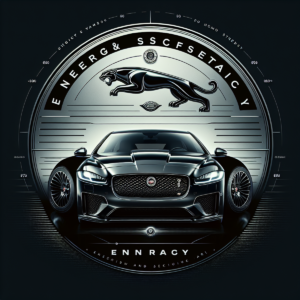




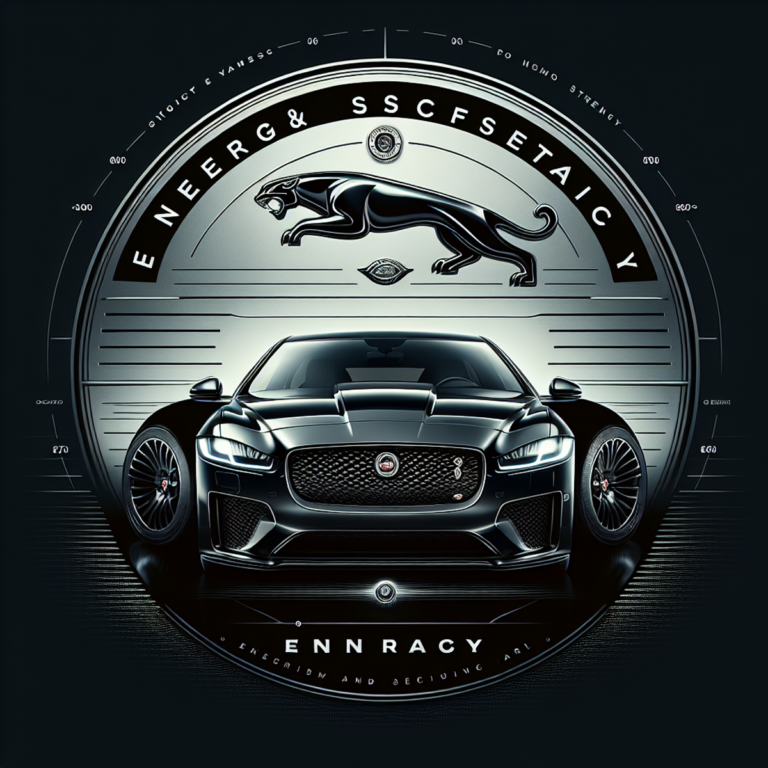


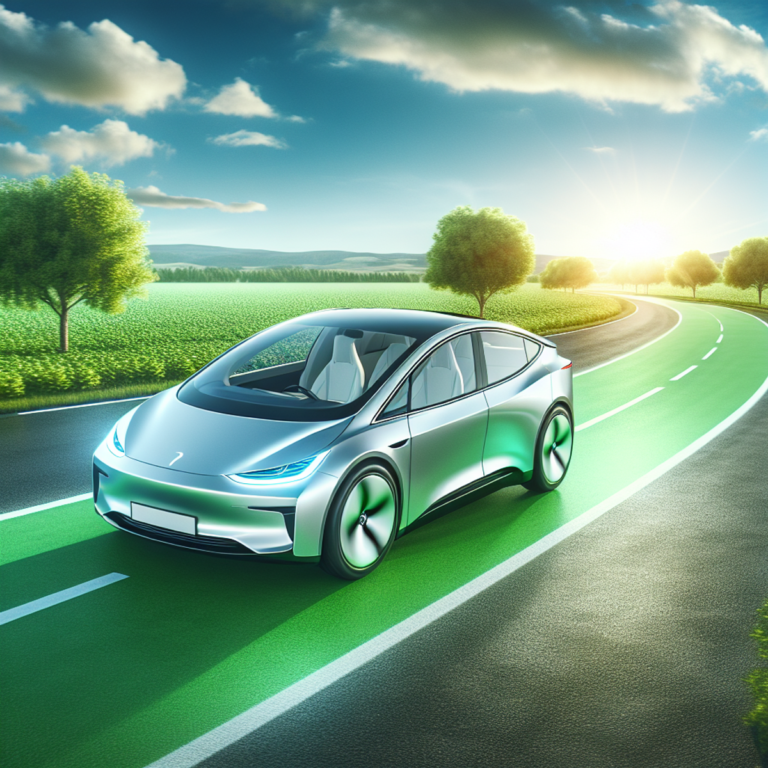


+ There are no comments
Add yours