Introduction
Revit 2024, developed by Autodesk, is a cutting-edge software that revolutionizes architectural design and project management. With its advanced features and user-friendly interface, Revit 2024 has become an indispensable tool for architects and designers.
Brief overview of Revit 2024: This latest version of Revit introduces groundbreaking updates and enhancements, elevating the capabilities of the software to new heights.
Significance of Revit in architectural design: Revit plays a pivotal role in shaping the landscape of architectural design, empowering professionals to bring their creative visions to life with precision and efficiency.
Introduction to Autodesk as the developer of Revit: As the powerhouse behind Revit, Autodesk has continually demonstrated its commitment to pushing the boundaries of innovation in architectural software. The company’s dedication to refining and advancing Revit underscores its position as a leader in the industry.
1. New Features in Revit 2024
Revit 2024, the latest version of Autodesk’s renowned architectural design software, introduces several exciting new features and enhancements that further empower users to create stunning designs. Let’s dive into some of the major updates in Revit 2024:
1.1 Improvements in Site Tools
One of the significant focuses in Revit 2024 is enhancing site tools for architects and designers. The introduction of the Toposolid feature replaces the previous Toposurfaces functionality and allows for the creation of site elements with depth and thickness. This new feature provides more flexibility and realism when designing landscapes, terrains, and other outdoor elements.
1.2 Reorganization of Massing & Site Tab
In Revit 2024, Autodesk has reorganized the Massing & Site tab to streamline workflows and improve efficiency. Tools like Split/Merge surfaces have been replaced with more intuitive options, making it easier to manipulate surfaces and create complex geometries.
These enhancements in Revit 2024 demonstrate Autodesk’s commitment to continuously improving their software to meet the evolving needs of architects and designers. By providing more advanced site tools and optimizing workflows, Revit empowers users to bring their design visions to life with greater accuracy and creativity.
“The introduction of the Toposolid feature revolutionizes how we approach site design in Revit 2024. It offers a level of depth and realism that was previously challenging to achieve with traditional Toposurfaces.” – Architectural Designer
Revit 2024’s revamped Massing & Site tab not only simplifies the design process but also enhances productivity by reducing the time spent on complex tasks like splitting or merging surfaces. With these improvements, architects can focus more on their creative ideas rather than getting caught up in tedious technicalities.
Enhanced Usability and Performance
Revit 2024 brings significant improvements in usability and performance, catering to the specific needs of architects and designers. Let’s delve into the key enhancements that elevate the user experience and boost overall performance:
Streamlined Project Setup with New Default Template
The new default template in Revit 2024 streamlines the initial project setup process, providing a solid foundation for design work right from the start. This allows users to focus more on the creative aspects of their projects rather than spending time on setting up the basic structure.
Learn Best Practices with Snowdon Towers Sample Model
Snowdon Towers, the sample model introduced in Revit 2024, serves as a valuable resource for understanding best practices and optimal utilization of the software’s capabilities. It offers practical insights into creating complex designs and helps users visualize the potential of Revit in real-world scenarios.
Enhanced Visualization with Textures
The introduction of the new visual style, Textures, enriches the visualization aspect, allowing for more immersive and realistic representations of architectural designs. This enhancement not only enhances the aesthetics of the designs but also aids in communicating design concepts more effectively.
User-Centric Features for Improved Experience
Schedule revision clouds and the dark theme option are among the user-centric features that contribute to an improved overall experience with Revit 2024. The revision clouds streamline the process of tracking changes within project documentation, while the dark theme option provides a visually comfortable environment for extended usage periods.
These advancements collectively contribute to a more intuitive, efficient, and visually engaging environment within Revit 2024, empowering users to focus on creativity and productivity without compromising on performance.
3. Improved Project Management with Revit 2024
Revit 2024 brings significant improvements to project management capabilities, empowering architects and designers to streamline their workflow and improve overall efficiency. Let’s take a closer look at the key enhancements in this area:
1. Enhancements in Dynamo 2.17
The integration of Dynamo 2.17 introduces advanced automation capabilities to project management in Revit 2024. With improved scripting and automation features, architects can optimize repetitive tasks and achieve greater productivity.
2. Streamlined Documentation
One notable feature is the ability to set revisions for multiple sheets, simplifying the documentation process. This allows for efficient management of design changes across various project documents, ensuring consistency and accuracy.
3. Modernized Project Browser
The modernized project browser offers better organization of projects, making it easier for users to navigate through complex architectural designs. This enhancement improves accessibility and reduces time spent searching for specific project elements.
These improvements highlight Autodesk’s dedication to providing comprehensive project management tools within Revit, addressing the changing needs of architectural professionals.
Revit 2024 continues to evolve, not only focusing on enhancing design capabilities but also emphasizing its commitment to improving project management functions. This ultimately contributes to a more seamless and efficient design process for users.
4. UI Modernization in Revit 2024
The user interface (UI) of Revit 2024 has been significantly improved to be more user-friendly and visually appealing. These updates focus on enhancing the overall user experience and making it easier for architects and designers to use the software effectively.
1. Improved Layout and Design
Autodesk has made significant changes to the layout and design of the interface, prioritizing usability. This includes:
Making the UI more intuitive and easier to navigate
Updating icons and graphics for a modern look
Improving the organization of tools and commands
By streamlining the UI design, Autodesk aims to reduce the learning curve for new users and increase productivity for experienced ones.
2. Enhanced Schedule Readability
One specific improvement in Revit 2024 is the ability to resize all schedule rows’ height. This directly addresses a common pain point for users who work extensively with project schedules.
With this enhancement, architects and designers can now:
View more information within each row without excessive scrolling
Easily differentiate between different data entries
Customize the schedule layout based on their specific requirements
3. User-Focused Iterations
These UI updates are a result of Autodesk actively seeking feedback from users and analyzing their workflows. By understanding how professionals utilize Revit in real-world scenarios, Autodesk can make informed decisions on UI improvements that directly impact productivity.
“We believe that software should adapt to its users, not the other way around.” – Autodesk Design Team
4. Continuous Improvement Philosophy
Autodesk’s commitment to continuously improving Revit’s UI is evident in their approach towards iteration cycles:
Listen: Actively collect feedback from users through various channels such as surveys, forums, and user testing sessions.
Analyze: Identify common pain points, usability issues, and feature requests from the collected feedback.
Implement: Translate user feedback into actionable UI changes, addressing the identified areas of improvement.
Test: Conduct rigorous testing to ensure the effectiveness and usability of the proposed UI enhancements.
Release: Integrate the finalized UI updates into the next version of Revit, making them available to all users.
This iterative process allows Autodesk to continuously refine and enhance Revit’s UI based on user needs and industry trends.
5. Impact on Design Workflow
The significance of these UI modernizations goes beyond just aesthetics. By improving the usability and functionality of Revit’s interface, Autodesk empowers architects and designers to:
Focus more on their creative design process
Reduce time spent on navigating complex menus or searching for specific tools
Collaborate seamlessly with team members through a standardized UI experience
Ultimately, these efforts contribute to a more efficient design workflow, enabling professionals to deliver high-quality projects within tighter timelines.
“Good design is finding a solution to a problem. Great design is finding the simplest solution to the same problem.” – Nicholas Petersen
6. Looking Ahead
Autodesk recognizes that UI modernization is an ongoing journey rather than a one-time task. As technology evolves and user expectations continue to change, they remain committed to:
Exploring new ways of enhancing Revit’s UI based on emerging technologies (e.g., virtual reality, augmented reality)
Conducting user research studies to uncover deeper insights into evolving design workflows
Collaborating with industry experts and thought leaders to gather diverse perspectives on UI best practices
With each new release, Autodesk aims to bring meaningful improvements that empower architectural professionals and design teams worldwide.
“Design is not just what it looks like and feels like. Design is how it works.” – Steve Jobs
Create Stunning Designs with Revit 2024
Revit 2024 introduces a range of powerful features that enable users to create stunning designs and visualize their projects with exceptional clarity. The design tools and visualization features in Revit 2024 empower architects and designers to bring their creative visions to life in remarkable ways.
Highlighted Features
1. Enhanced Modeling Capabilities
With Revit 2024, users can take advantage of enhanced modeling capabilities that allow for intricate detailing and precision in design. The software offers advanced tools for creating complex geometries, parametric designs, and intricate patterns, enabling users to push the boundaries of architectural creativity.
2. Advanced Visualization Tools
The visualization features in Revit 2024 provide unparalleled opportunities for presenting designs in compelling ways. From photorealistic renderings to immersive virtual reality experiences, the software equips users with the tools needed to showcase their designs with exceptional visual impact.
Example Projects
To illustrate the capabilities of Revit 2024’s design and visualization tools, consider the following example projects:
Urban Redevelopment Project: Revit 2024 was utilized to conceptualize and develop a comprehensive urban redevelopment plan for a bustling city center. The software’s design tools facilitated the creation of intricately detailed building models, while its visualization features allowed stakeholders to explore the proposed redevelopment through immersive virtual tours and lifelike renderings.
Sustainable Residential Complex: In another instance, Revit 2024 played a pivotal role in the design and visualization of a sustainable residential complex. The software’s advanced modeling capabilities enabled the integration of environmentally conscious architectural elements, while its visualization tools brought the concept to life through captivating presentations that underscored the project’s sustainability principles.
In both examples, Revit 2024 demonstrated its capacity to elevate architectural design and visualization, empowering users to craft compelling narratives through their projects.
By harnessing the innovative design tools and visualization features offered by Revit 2024, architects and designers can elevate their creative expression and deliver captivating designs that resonate with clients and stakeholders alike.
The Future of Architectural Design with Revit
Technology is constantly evolving, and this evolution is also impacting the field of architecture. In this ever-changing landscape, software tools like Revit are playing a crucial role in shaping the future of architectural design. With its innovative features and user-friendly interface, Revit is leading the way in this revolution.
The Changing Role of Technology in Architecture
Technology has always been a vital part of architecture, enabling designers to bring their ideas to life. However, with improvements in software and hardware capabilities, the possibilities for architectural design have expanded greatly. Revit, with its powerful BIM (Building Information Modeling) platform, allows architects to create detailed designs and collaborate seamlessly with other professionals involved in the construction process.
How Revit is Driving Innovation in Architecture
Revit has consistently pushed the boundaries of what is possible in architectural design. With each new version, Autodesk introduces groundbreaking features that improve productivity and empower designers to create impressive and sustainable buildings. The latest release, Revit 2024, is no different as it brings a wide range of updates that further enhance the capabilities of architects and designers.
Key Trends Shaping the Future of Architectural Design Software
In addition to Revit’s continuous innovation, there are several emerging trends that are influencing the future of architectural design software:
Cloud Collaboration: With the growing popularity of cloud technology, architectural design software is moving towards cloud-based collaboration. This allows multiple stakeholders to work on a project simultaneously, improving communication and efficiency.
Virtual Reality (VR) Integration: VR technology is transforming how architects visualize and present their designs. By immersing clients and stakeholders in virtual environments, architects can provide a more realistic representation of their vision and gather feedback more effectively.
Artificial Intelligence (AI) Assistance: AI-powered tools are becoming more common in architectural design software. These tools can help architects by automating repetitive tasks, generating design options, and analyzing building performance data.
Sustainability and Green Design: As the world becomes more aware of environmental issues, sustainable design practices are gaining importance. Architectural design software is incorporating features that aid in optimizing energy usage, assessing material sustainability, and analyzing the environmental impact of buildings.
The Future of Revit and Architectural Design
As time goes on, Revit will undoubtedly continue to evolve and adjust to the changing requirements of architects and designers. By embracing new technologies and staying ahead of the curve in terms of innovation, Revit will enable professionals to create impressive designs that shape the cities of the future.
Conclusion
As an architect or designer, incorporating Revit 2024 into your workflow can greatly enhance your ability to create stunning designs. With its new features and improved usability, Revit offers a comprehensive solution for all your architectural needs.
Here are some final thoughts to consider:
Try out Revit 2024: If you haven’t already, I highly encourage you to give Revit 2024 a try for your next architectural project. The updates and enhancements in this version provide a seamless experience and empower you to bring your design ideas to life.
Complementary Autodesk software: While Revit is a powerful tool in itself, combining it with other Autodesk software can further enhance your design workflow. Consider exploring complementary tools such as AutoCAD, 3ds Max, and Navisworks to create a holistic and efficient design process.
In conclusion, Revit 2024 by Autodesk is an exceptional architectural design software that offers numerous features and improvements. Its user-friendly interface, enhanced usability, and performance make it a top choice among architects and designers. By embracing the future of technology in the field of architecture, you can stay at the forefront of innovation and continue to create stunning designs with ease.
So why wait? Start exploring Revit 2024 today and elevate your architectural projects to new heights.









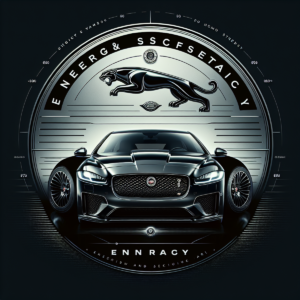



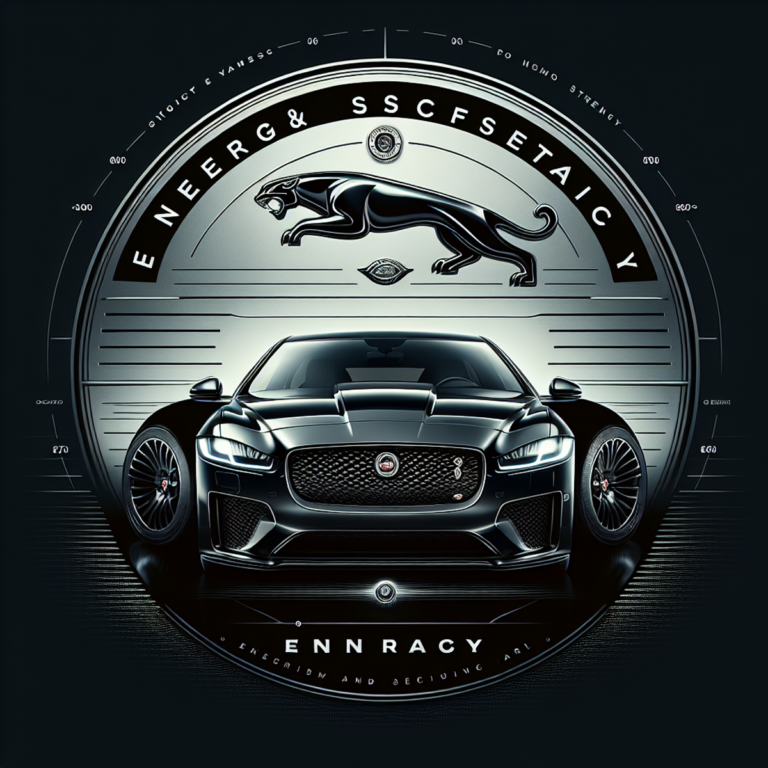


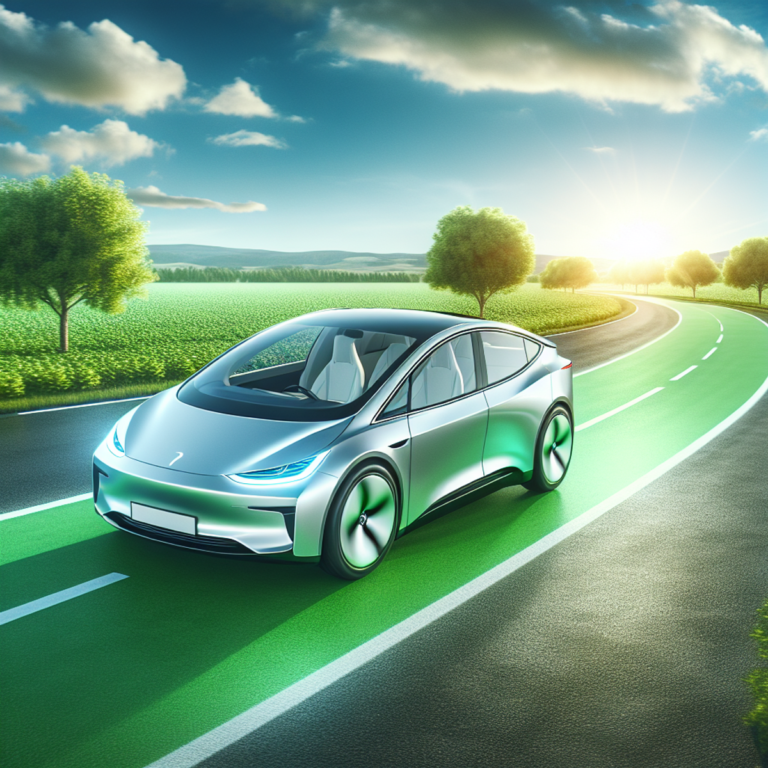


+ There are no comments
Add yours